I received several questions on how I take my pictures and what program I use to edit them. I thought I address it here on my blog.
Camera:
I own a Canon Digital Rebel T1i.
I love it. I am not that great taking pictures, but with this camera, even my photos look good.
Software:
I use Adobe Photoshop Elements 8.o to edit my photos.
The frame inside my images is called recessed frame. You can find it under Special Effects – Photo Effects -Frame.
The white frame around the image is called heavy noise. You can find that under Special Effects – Layer Styles – Inner Glows. To change the size of your “glow”, go to Layer – Layer Style.
Photo Set up:
I always take my pictures during day time.
I position a chair in front of my window, place a white 12″ x 12″ sheet of cardstock on the seat of the chair and one on the back .
Next I arrange my card and some accessories I used to make the card on the chair and take the picture.
I set my camera settings to no flash and take the picture.
That’s it! Easy Peasy (with the right tools…). Hugs and smiles
30 Responses to “Taking and editing pictures”
Sorry, the comment form is closed at this time.

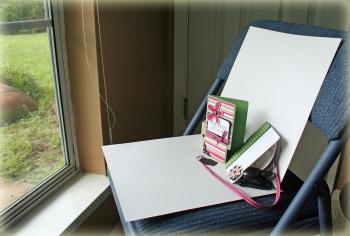




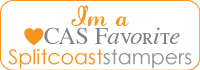
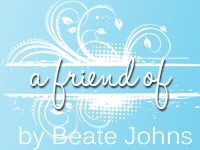








Awesome Beate! I’m going to try that!
Thanks for the tips Beate! I was wondering how you framed your photo’s, I’m going to have to try that! Your Photo’s always look fabulous!
WOW, thanks for sharing! I always wondered how you got that really cool frame and glow on your awesome pics!
Thanks for the tips! Now I own the same camera and LOVE it too, but I can’t figure out how to turn the flash to off…how’d you do that?
Beate, that is Stunning!!! Every Card you make is Amazing and I just enjoy visiting your blog!!!!
Happy Thanksgiving!
Vicki
These are great tips. I thought about building a light box but I think your easy technique will work just as well. Thanks so much!
i’m so jealous, that is the camera I want. My 35mm is the Cannon Rebel and loved it. We decided to go digital and the Cannon Rebel was a bit out of our price range. Maybe someday…anyway thanks for the tips. I just started doing the paper background and I am really liking how my pics are coming out.
Thank you so much for the explanation! To be honest, I never noticed the frames before, just saw how clear and bright everything is. That’s your clever idea with the cardstock! I don’t have the same camera as you, but I’m going to experiment more with what I have- and I think it’s time to learn Photoshop!
Thanks again.
Thanks for the Photoshop terminology. It’s helped out alot as I’m trying to figure that program out by myself. I sure love your blog and your big heart to share with us!! God bless ya~
Thank you for the photoshop tips. I just tried them out and it worked! Now that is cool! 😉
Your photos always look great! Thanks for filling us in on how you achieve that! 😉
Thank you so Much Beate for your wonerful tips on your photo taking .. Love the frames and wondered how you did that .. Your so S-M-A-R-T!!! Love it!!
xox
Dawn Griffith
love your work, but this is such a simple and great tutorial for those of us photo challenged!
Thanks for the wonderful tips. I’ve often wondered how you got that cool frame around your photos.
I have the same camera, isn’t it great, it’s so hard to take a bad photo!!!!
Thank you sooooo much!! I can’t wait to try it!!
thank you so much, I was just going to ask you to tell us how you take your photos, they look so very professional. Love the frame and the shading.
Beate,
I love your blog, it has inspired me immensely. Thanks for taking time to share…I know it is time consuming. Wow, I use Photoshop but I didn’t know about these features. Thanks so much!
Thank you!!! I struggle with this —my last SCS photo I attempted to make a set up using napkins on my daughter’s high chair. It is awful! I will try this — thank you again!
Thanks for sharing your tips Beate! My only trouble is that I usually make a card in the evening to post on my blog the next morning (can you say, procrastinator???) so there is no daylight to work with 🙂 One of these days I’ll be ahead of the game and can take pictures in the day time, until then I’ll use your photo shop tips!
This is a great post! I always wonder about other’s set-ups. I am similar in many ways, but you are much fancier. 🙂 I love it! Thanks for sharing your wisdom!
BIG thanks. Just tried it out and it looks so “Beate-like” 🙂
I have had Adobe Photoshop Elements 5.0 since last Christmas and still discover new things every day.
Wonderful tips! Thank you so much!
Smiles,
Nancy Grant
Thanks for the info, Beate — I was going to ask you how you did your frames!
Thanks for sharing Beate. I never thought to use the 12 x 12 sheets. I always use the 8 1/2 x 11… Silly me. Jennifer 🙂
LIke everyone else, I always wondered how you got such wonderful photos of your beautiful cards!!! Thanks so much for sharing, I really appreciate it!! Love your blog too btw!!
Thanks, Beate, for writing this tutorial. I have been struggling with a good place to take my pictures. I can’t wait to try tomorrow. Yours always look so professional.
I’m embarressed to ask but, the chair is pointing towards the window, did you take the pic. from outside?
I can’t wait to try this! I take pictures of my cards for directions I write for my stamping group. I’ve never been satisfied with the results, but I’m sure I’ll get better pictures with these hints. Thanks.
Thanks so much Beate for your quick reply and this tutorial! I am definitely going to try this!!!!